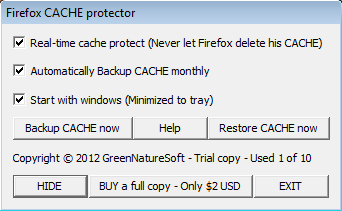Firefox Cache Protector
Firefox cache protector is designed to save firefox cache data and save your internet bandwidth and gain ultra speed on any version of firefox web browser.
Features of Firefox Cache Protector
System requirements
Any version of windows (Including 2000/xp/vista/7/8 in 32bit or 64bit versions) and any version of firefox. (Tested on Firefox 8/9/10/11/12/13 beta/14 aurora). Will works on future versions.
Introduction
Firefox cache protector is designed to save firefox cache data and save your internet bandwidth and gain ultra speed on any version of firefox web browser.
Firefox cache data is a local copy of your frequently browsing sites. You may have experienced that sites you visited previously are load faster on firefox. It is because of these cache data. You can even browse web without any internet connection because of these (Firefox menu-> Web developer-> Work offline, and browse any site). Firefox has more intelligent cache maintaining system. Firefox only use cache data if it is equal to online data. If not, firefox automatically update cache (This software not preventing firefox from updating his cache data, it will only prevent from deletion or corruption). Firefox every time use cache data (regardless you using this software or not). So you can’t skip them. It is essential for speed browsing.
Usually you will lose these data because they crash or corrupt even in a simple case. For example, power failure when firefox running, firefox crashed due to any reason, system restarted (BSOD, Dead lock, etc) when firefox running, etc… if one of these happened, you will lose all of cache data (firefox automatically delete corrupted cache data when next time you open it).
But with this software, it will never happen. This software prevents cache corruption and deletion through maintaining a backup, cleaning the dirty flag in cache map file and more. So you can keep your cache data forever (However the maximum allowed size is 1024MB, but it is sufficient for recent site’s data).
This software can even backup and restore cache for better protection. You can also set to backup automatically monthly. So nothing to afraid, you can restore cache in case.
Firefox cache protector starts automatically with windows (Hidden in tray) and ues less resource.
How do we know it is working?
Install and run Firefox cache protector (Before expire and real-time cache protection enabled). Run firefox and go to firefox options-> Advance-> Network, notice how much cache data (in MB) that firefox using. Make a force firefox crash by ending firefox.exe process in Task Manager. Run firefox and check weather cache data loosed. Exit Firefox cache protector and try again. You will noticed that firefox is loosed his cache data in this time. THAT IS WHY THIS SOFTWARE IS IMPORTANT.